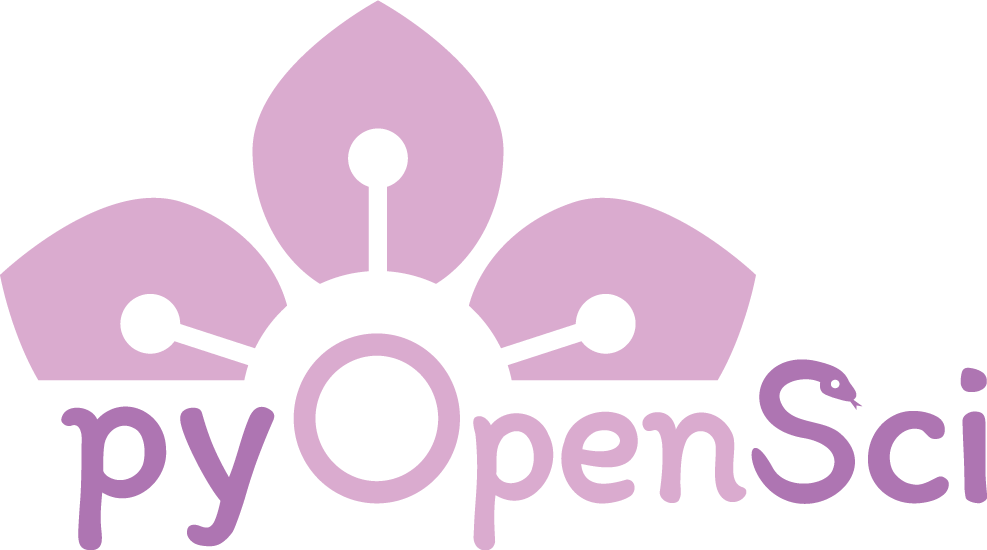pyOpenSci Python Package Guide#
We support the Python tools that scientists need to create open science workflows.
About this guide
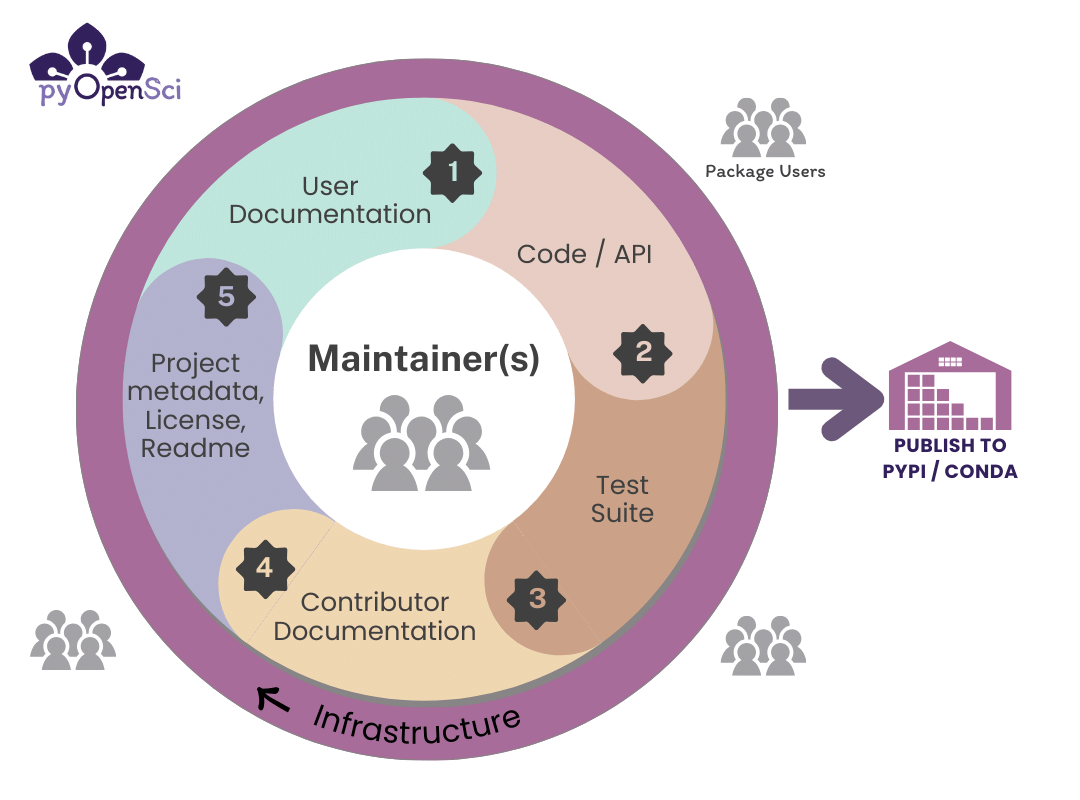
This guide will help you:
Learn how to create a Python package from start to finish
Understand the broader Python packaging tool ecosystem
Navigate and make decisions around tool options
Understand all of the pieces of creating and maintaining a Python package
You will also find best practice recommendations and curated lists of community resources surrounding packaging and package documentation.
Tutorial Series: Create a Python Package#
The first round of our community-developed, how to create a Python package tutorial series for scientists is complete! Join our community review process or watch development of future tutorials in our GitHub repo here.
Python Packaging for Scientists#
Learn about Python packaging best practices. You will also get to know the the vibrant ecosystem of packaging tools that are available to help you with your Python packaging needs.
Gain a better understanding of the Python packaging ecosystem Learn about best practices for:
Documentation#
Tests#
Contributing#
We welcome contributions to this guide. Learn more about how you can contribute.

A community-created guidebook#
Every page in this guidebook goes through an extensive community review process. To ensure our guidebook is both beginner-friendly and accurate, we encourage reviews from a diverse set of pythonistas and scientists with a wide range of skills and expertise.
Who this guidebook is for#
This guidebook is for anyone interested in learning more about Python packaging. It is beginner-friendly and will provide:
Beginning-to-end guidance on creating a Python package.
Resources to help you navigate the Python packaging ecosystem of tools and approaches to packaging.
A curated list of resources to help you get your package into documented, usable and maintainable shape.
Where this guide is headed#
If you have ideas of things you’d like to see here clarified in this guide, we invite you to open an issue on GitHub..
If you have questions about our peer review process or packaging in general, you are welcome to use our pyOpenSci Discourse forum.
This living Python packaging guide is updated as tools and best practices evolve in the Python packaging ecosystem. We will be adding new content over the next year.