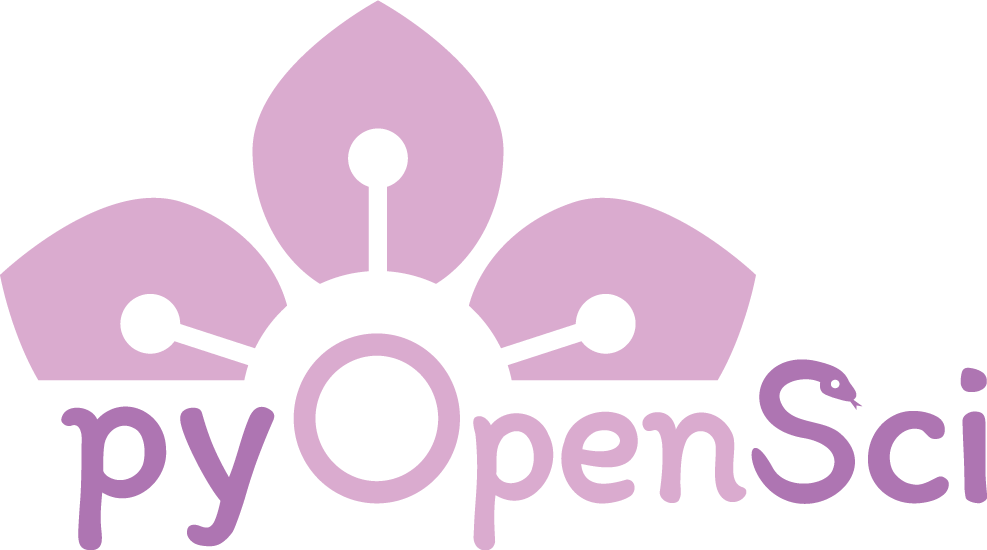Python Package Structure for Scientific Python Projects#
There are two different layouts that you will commonly see within the Python packaging ecosystem: src and flat layouts. Both layouts have advantages for different groups of maintainers.
We strongly suggest, but do not require, that you use the src/ layout (discussed below) for creating your Python package. This layout is also recommended in the PyPA packaging guide tutorial.
pyOpenSci will never require a specific package structure for peer review
We understand that it would take significant effort for existing maintainers to move to a new layout.
The overview on this page presents recommendations that we think are best for someone getting started with Python packaging or someone who’s package has a simple build and might be open to moving to a more fail-proof approach.
Other resources you can check out:
You can use tools like Hatch to quickly create a modern Python package structure. Check out our quickstart tutorial:
Want to learn how to create the structure to build your package? Click here.
What is the Python package source layout?#
An example of the src/package layout structure is below.
myPackageRepoName
├── CHANGELOG.md ┐
├── CODE_OF_CONDUCT.md │
├── CONTRIBUTING.md │
├── docs │ Package documentation
│ └── index.md
│ └── ... │
├── LICENSE │
├── README.md ┘
├── pyproject.toml ] Package metadata and build configuration
├── src ┐
│ └── myPackage │
│ ├── __init__.py │ Package source code
│ ├── moduleA.py │
│ └── moduleB.py ┘
└── tests ┐
└── ... ┘ Package tests
Note the location of the following directories in the example above:
docs/: Discussed in our docs chapter, this directory contains your user-facing documentation website. In a src/ layout docs/ are normally included at the same directory level as the src/ folder.
tests/ This directory contains the tests for your project code. In a src/ layout, tests are normally included at the same directory level as the src/ folder.
src/package/: this is the directory that contains the code for your Python project. “Package” is normally your project’s name.
Also in the above example, notice that all of the core documentation files that pyOpenSci requires live in the root of your project directory. These files include:
CHANGELOG.md
CODE_OF_CONDUCT.md
CONTRIBUTING.md
LICENSE.txt
README.md
Click here to read about our packaging documentation requirements.
The src/ layout and testing#
The benefit of using the src/package layout is that it ensures tests are run against the installed version of your package rather than the files in your package working directory. If you run your tests on your files rather than the installed version of your package, you may be missing issues that users encounter when your package is installed.
If tests/ are outside the src/package directory, they aren’t included in the package’s wheel. This makes your package size slightly smaller, which places a smaller storage burden on PyPI, and makes them faster to fetch.
How Python discovers and prioritizes importing modules
By default, Python adds a module in your current working directory to the front of the Python module search path.
This means that if you run your tests in your package’s working directory, using a flat layout, /package/module.py, Python will discover package/module.py file before it discovers the installed package.
However, if your package lives in a src/ directory structure src/package, then it won’t be added to the Python path by default. This means that when you import your package, Python will be forced to search the active environment (which has your package installed).
Note: Python versions 3.11 and above have a path setting that can be adjusted to ensure the priority is to use installed packages first (e.g., PYTHONSAFEPATH).
Don’t include tests in your package wheel#
Writing tests for your package is important; however, we do not recommend including tests as part of your package wheel by default. However, not including tests in your package distribution will make it harder for people other than yourself to test whether your package runs properly on their system. If you have a small test suite (Python files + data), and think your users may want to run tests locally on their systems, you can include tests by moving the tests/ directory into the src/package directory (see example below).
src/
package/
tests/
docs/
Including the tests/ directory in your src/package directory ensures that tests will be included in your package’s wheel.
Be sure to read the pytest documentation for more about including tests in your package distribution.
Challenges with including tests and data in a package wheel
Tests, especially when accompanied by test data, can create a few small challenges, including:
Take up space in your distribution, which will build up over time as storage space on PyPI
Large file sizes can also slow down package installation.
However, in some cases, particularly in the scientific Python ecosystem, you may need to include tests.
Don’t include test suite datasets in your package#
If you include your tests in your package distribution, we strongly discourage you from including data in your test suite directory. Rather, host your test data in a repository such as Figshare or Zenodo. Use a tool such as Pooch to access the data when you (or a user) runs tests.
For more information about Python package tests, see the tests section of our guide.
The src/package layout is semantically more clear. Code is always found in the src/package directory,
tests/anddocs/are in the root directory.
Important
If your package tests require data, do NOT include that data within your package structure. Including data in your package structure increases the size of your distribution files. This places a maintenance toll on repositories like PyPI and Anaconda.org that have to deal with thousands of package uploads.
Click here for a quickstart tutorial on creating your Python package.
What is the flat Python package layout?#
Many scientific packages use the flat-layout given:
This layout is used by many core scientific Python packages such as NumPy, SciPy, and Matplotlib.
Many Python tools depend upon tools in other languages and/or complex builds with compilation steps. Many maintainers prefer features of the flat layout for more complex builds.
While we suggest that you use the src/package layout discussed above, it’s important to also understand the flat layout, especially if you plan to contribute to a package that uses this layout.
Why most scientific Python packages do not use source
In most cases, moving to the src/package layout for larger scientific packages that already use a flat layout would consume significant time.
However, the advantages of using the src/package layout for a beginner are significant. As such, we recommend that you use the src/package layout if you are creating a new package.
Numerous packages in the ecosystem have had to move to a src/package layout.
What does the flat layout structure look like?#
The flat layout’s primary characteristics are:
The source code for your package lives in a directory with your package’s name in the root of your directory
Often the
tests/directory also lives within that samepackagedirectory.
Below you can see the recommended structure of a scientific Python package using the flat layout.
myPackage/
├── CHANGELOG.md ┐
├── CODE_OF_CONDUCT.md │
├── CONTRIBUTING.md │
├── docs/ │ Package documentation
│ └── ... │
├── LICENSE │
├── README.md ┘
├── pyproject.toml ] Package metadata and build configuration
| myPackage/ ┐
│ ├── __init__.py │ Package source code
│ ├── moduleA.py │
│ └── moduleB.py ┘
tests/ ┐
└── test-file1.py | Package tests
└── .... ┘
Benefits of using the flat layout in your Python package#
There are some benefits to the scientific community in using the flat layout.
This structure has historically been used across the ecosystem and packages using it are unlikely to change.
You can import the package directly from the root directory. For some this is engrained in their respective workflows. However, for a beginner the danger of doing this is that you are not developing and testing against the installed version of your package. Rather, you are working directly with the flat files.
Core scientific Python packages that use the flat layout
It would be a significant maintenance cost and burden to move all of these packages to a different layout. The potential benefits of the source layout for these tools are not worth the maintenance investment.