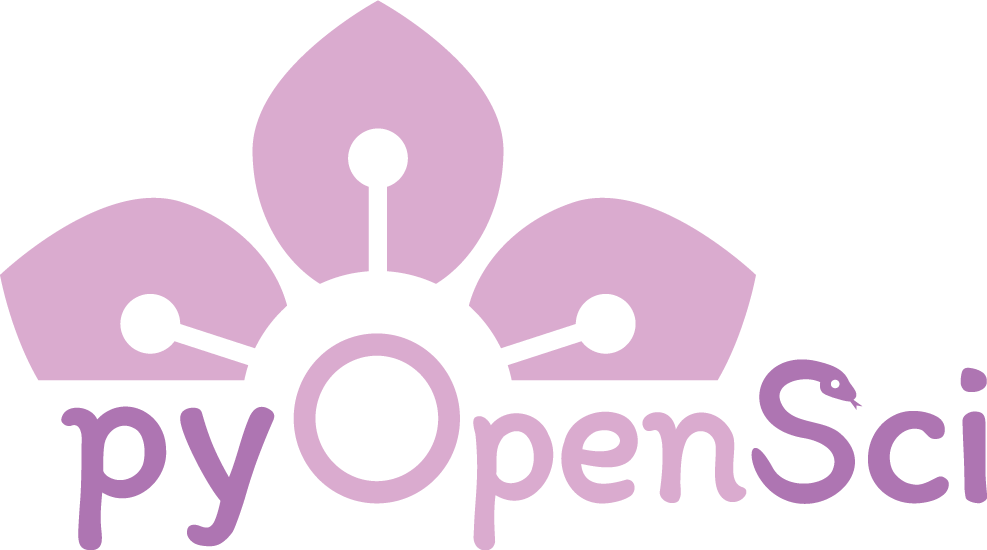Command Line Reference Guide#
Important
What these tables are: These tables summarize the command line inputs (e.g., pipx install hatch, hatch build) necessary to complete all steps in the package creation process, from installing Hatch to publishing the package on PyPI and conda-forge.
What these tables are not: These tables do not cover the manual/non-automated steps (e.g., create PyPI account, create PyPI API token) you have to complete throughout the package creation process.
Operating system note: The current iteration of this guide has been tested on the Windows OS only. Many commands are Windows-specific. OS-specific commands are indicated with parentheses after the description of the command, e.g., [COMMAND_DESCRIPTION] (Windows). Corresponding commands for macOS and Linux will be added in the future.
Environment Setup#
Description |
Syntax |
|---|---|
Set PowerShell execution policy (Windows) |
|
Install Scoop (Windows) |
|
Add “main” bucket as download source (Windows) |
|
Add “versions” bucket as download source (Windows) |
|
Install pipx (Windows) |
|
Update PATH variable with pipx directory |
|
Install hatch |
|
List hatch commands |
|
Open location of hatch config file |
|
Print contents of hatch config file |
|
Install grayskull |
|
Package Development#
Description |
Syntax |
|---|---|
Create package structure and baseline contents |
|
Install package locally in editable mode |
|
Install development dependencies |
|
List packages installed in current environment |
|
Install package from GitHub |
|
Create development environment |
|
Activate development environment |
|
Exit development environment |
|
Package Publishing#
Description |
Syntax |
|---|---|
Build package sdist and wheel distributions |
|
Publish package to Test PyPI |
|
Install package from Test PyPI |
|
Publish package to PyPI |
|
Install package from PyPI |
|
Create conda-forge recipe |
|
Check that package installs properly |
|
Install package from conda-forge |
|
Versions and Environments#
Description |
Syntax |
|---|---|
View environments |
|
Print path to active hatch environment |
|
Bump package version - major |
|
Bump package version - minor |
|
Bump package version - patch |
|
Run test scripts on multiple Python versions |
|