Community Interaction Best Practices on GitHub#
Introduction#
GitHub is more than just a platform for hosting code—it’s a social platform where developers, researchers, and contributors work together to create, improve, and share projects. Behind every username is a person who deserves respect and appreciation.
This lesson will teach you how to interact constructively and positively within the GitHub community. Whether submitting an issue, reviewing someone else’s work, or asking for help, following these best practices will help you collaborate effectively and maintain a welcoming environment.
Communication principles and best practices#
Effective communication on GitHub ensures a productive and respectful collaboration environment. Whether you’re raising an issue, reviewing code, or contributing to a discussion, these principles will help you interact constructively.
Respect and professionalism#
Treat everyone with respect, even when disagreements arise.
Remember that many maintainers and contributors volunteer their time and expertise to the community.
Use polite and appreciative language when reaching out or giving feedback.
Example: “Thank you for creating this tool. It’s been really helpful!”
Patience#
Be understanding if responses to issues or pull requests take time.
Open-source maintainers often juggle multiple responsibilities outside their projects.
Clarity and thoughtfulness#
Use clear and concise language:
Clearly describe issues, bugs, or suggestions to avoid confusion.
Avoid unnecessary jargon or overcomplicating explanations.
Tag people thoughtfully:
Use
@usernamementions sparingly to notify specific contributors or maintainers.Avoid overusing mentions or tagging unrelated individuals.
Use GitHub features wisely:
Add meaningful comments that contribute to the discussion.
Use reactions (like 👍 or ❤️) to express agreement or appreciation without cluttering threads with “+1” comments.
Constructive feedback#
Avoid harsh language, blame, or criticism.
Frame suggestions as questions or alternatives:
“What if we try this approach?” instead of “This is wrong.”Acknowledge positive aspects alongside suggestions for improvement.

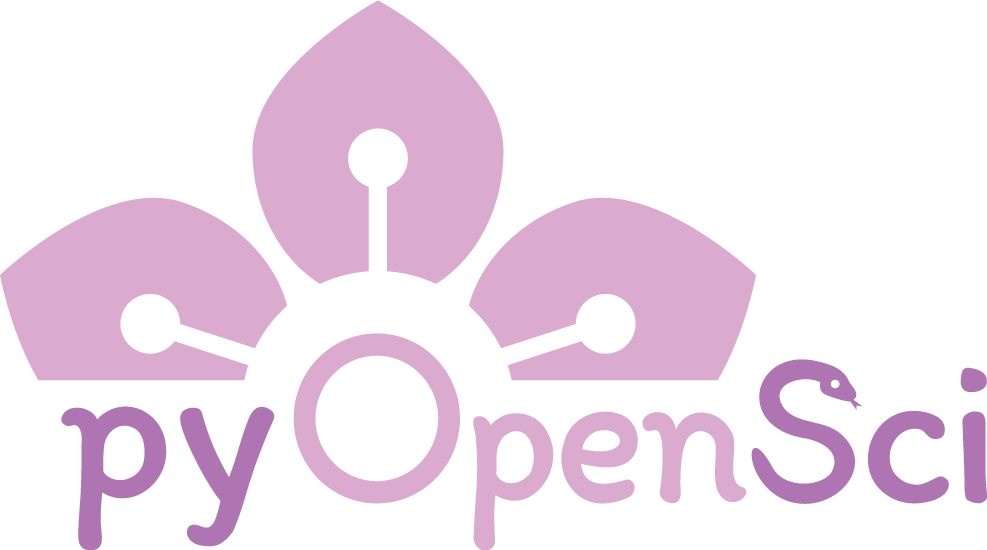
🔍 Social Cues for Contributing to Open Source#
When contributing to an open-source project, it’s not just about fixing code—
it’s also about collaborating effectively with maintainers and the community.
Here are key social cues to follow:
1️⃣ Help Maintainers Keep Track of Who’s Working on What#
Open an issue first before submitting a PR.
This prevents duplicate work and ensures the maintainers know who is working on what.
If an issue already exists, comment on it instead of creating a new one.
Avoid surprising maintainers with a PR.
Some projects may not be ready for the change you’re suggesting.
Opening an issue first allows maintainers to provide guidance before you start coding.
2️⃣ Respect the Project’s Process#
Follow issue templates and contribution guidelines.
Many projects have structured templates—use them to provide all necessary details.
If guidelines exist, reference them in your issue to show you’re aligning with their workflow.
Ask before making major changes.
If your fix changes functionality, check with maintainers before proceeding.
A simple “Would this be useful?” can save time for both you and the maintainers.
3️⃣ Acknowledge the Maintainers’ Time & Role#
Maintain respectful communication.
Many maintainers volunteer their time—make your requests clear and easy to understand.
If you’re waiting on a response, be patient, and after a reasonable time, you can politely follow up.
Tag maintainers (when appropriate).
If you know who maintains the repo, consider @mentioning them in your issue to establish a connection.
Example:
@maintainer-name, I’d love to help fix this! Any guidance before I start?4️⃣ Communicate Like You Would in Real Life#
Be polite and professional.
Open source is about collaborating with people you’ve never met.
Treat maintainers as you would a colleague—respectful and appreciative of their time.
Introduce yourself in your first issue comment.
If you’re new, a friendly introduction can make it easier to build relationships.
Example:
5️⃣ Build Trust Through Small Contributions#
Start small to establish credibility.
First contributions aren’t just about code—they’re about building trust with the community.
Small fixes (like documentation updates or typo corrections) are a great way to get started.
Contributions add up over time.
Even small changes help the project grow and demonstrate your commitment.
Once maintainers recognize your contributions, they’re more likely to engage with your work.
✨ Summary: Contribute Thoughtfully & Respectfully#
✅ Open issues before submitting PRs to help maintainers stay organized.
✅ Follow contribution guidelines to respect the project’s workflow.
✅ Communicate professionally to build relationships in the open-source community.
✅ Start with small, impactful contributions to establish trust.
🚀 By keeping these social cues in mind, you’ll not only contribute code but also
become a valued member of the open-source community!