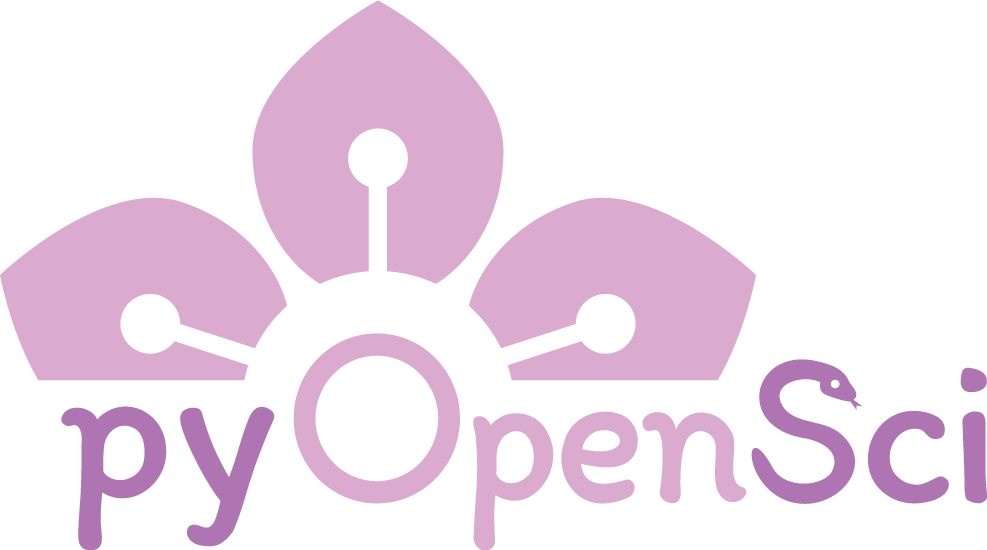Code spaces and contributing to open source#
In the edit commit files lesson, you learned how to directly change a file on GitHub in the browser. You didn’t need a special development environment to make that change in this lesson.
However, in some cases, developers have set up a codespace for you to use on GitHub. A codespace is a cloud-based development environment that has been set up for you (or that you can create yourself) with all of the tool and dependencies that you need to work on a project.
Codespaces are a feature that is specific to GitHub and are free for up to 60 hours a month. After that 60 hours, you need to pay for the service.
What is a codespace#
GitHub Codespaces is a cloud-based development environment integrated into GitHub. It provides fully configured, container-based environments that you can use to modify files in a GitHub repository. Codespaces are customizable, allowing users to define their environment using .devcontainer configuration files. The codespaces we set up for the Fall Festival run Visual Studio Code. This will allow you to work on activities during the workshop in the cloud fully. You can learn more about GitHub Codespaces here.
Important
Important: codespaces are free to run for up to 60 hours a month. Thus, it is important that you shut down your CodeSpace each day after the workshop ends to ensure that you don’t run out of credits.
View & manage open codespaces#
How to open a codespace Codespaces are associated with each GitHub user’s account (they are not associated with pyOpenSci / our GitHub organization. If you see the screenshot below, you haven’t launched a codespace from this repository before. In this case, click on Create Codespace on main. This will create a codespace for you using the configuration file provided in the main branch of our organization.
You might see the image below if you have never used a codespace before. That is fine - click on the green button that says: Create codespace on main.