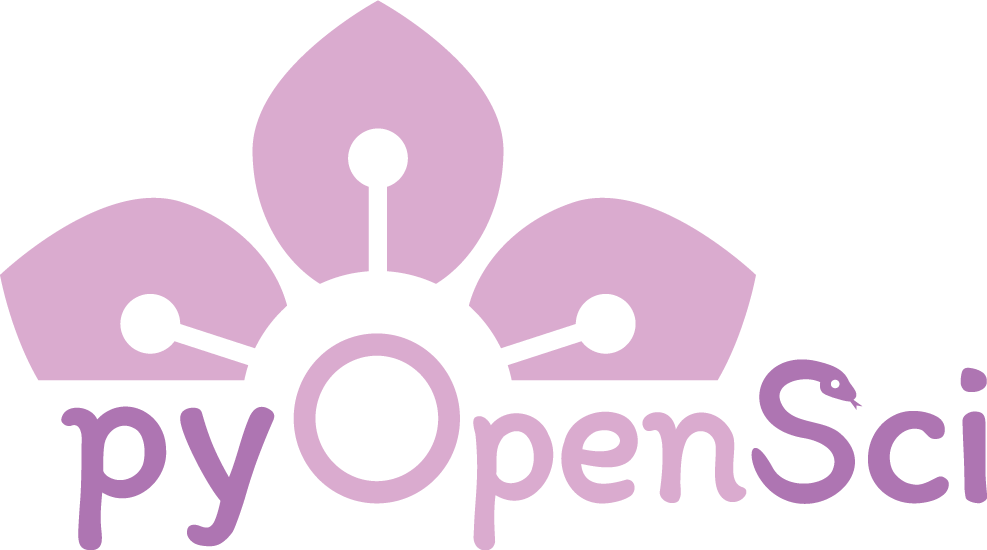2. pyOpenSci Pull Request Process#
When possible, pull request (PR) and issue submissions and reviews of pull requests should follow standard open source workflows. Below are guidelines for pull requests submitted to pyOpenSci.
Pull Requests#
New pull requests should:
Be created from a fork rather than the pyOpenSci-owned parent repository.
Authors of new pull requests should, whenever possible, do their best to create clean pull requests.
A clean pull request:
Is focused on fixing or adding a single thing or a single related set of things.
Is easy to review, meaning it doesn’t have too many files and too much new content.
Can be more quickly reviewed (and in turn merged), saving everyone time.
Closes an existing issue (with the exception of new content such as blog posts, which we manage internally using Asana).
Tip
Please look over your own pull request before asking someone else to review it for you. You might be surprised that you notice things in the pull request that you didn’t notice when working on the content locally.
Pull Request Checklist#
Please follow this pull request review checklist when submitting a pull request to a pyOpenSci GitHub repository. This checklist will make the pull request review process easier and more efficient for you as the pull request author and for the repository maintainers.
Check that the files in the PR align with those you changed locally (or want to suggest changes to).
Review your own code and/or text changes for each file. Do the changes look correct to you? Are there typos?
Check that the pull is coming from a branch on your fork, and not the main of your repo fork.
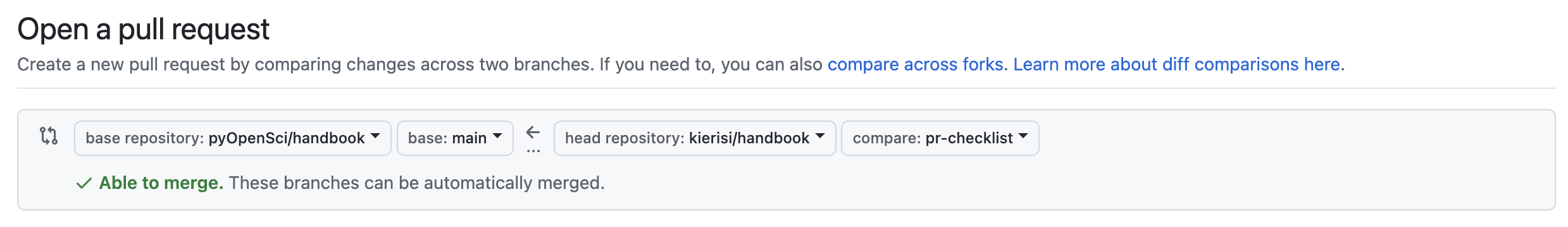
This is what a PR to the pyOpenSci/handbook repository, made from an individual contributor’s (kierisi) branch, pr-checklist, looks like. If this were from kierisi’s main repository, the text in the far-right dropdown would read “main.”#
Check that all continuous integration checks have passed. If they haven’t passed, identify and address the points of failure.
Check the PR title to ensure that it describes what your PR is changing.
Pull Request Content#
Below are some guidelines for pull request content. Clean pull requests lead to simpler reviews and faster merging!
Keep It Small: Aim for one logical change per pull request to simplify review.
Create a Descriptive PR Title and Summary: Clearly state what the PR achieves and why, including any related issue numbers or discussions.
Double-Check Files: Ensure the files committed clearly align with the changes in the pull request. For example, if a new guidebook page contains images, all new images should be included in the PR. Reuse existing images by linking to them rather than re-adding them.
Follow Coding/Style Guidelines: Stick to the project’s coding and style guidelines, if applicable. This is more relevant to code PRs than text.
Review Your Own PR First: Look over your PR critically before requesting reviews to catch mistakes early.
Respond Respectfully: Be open to feedback and discuss suggestions to improve the project.
Check CI for Any Red X’s: If your pull request returns a red X in the “checks/CI” section, try to figure out what is broken in the build. If you’re unsure, leave a note for the reviewer to help understand what needs fixing.
Highly Recommended#
Create Clear Commit Messages: Explain why changes are made, not just what was changed.
Keep Your Branch Updated: Regularly rebase your fork from the main branch (if possible) to avoid/clean up merge conflicts and keep your PR up to date.
Note
pyOpenSci has also enabled an “update branch” feature in the pull request, which will update your branch to be in sync with main. In most cases, this creates a merge commit rather than a rebase.
Regular vs. New Contributors#
There is no right or wrong when it comes to building a website repository locally. pyOpenSci staff and regular contributors often opt to build resources locally for live interactive development and edits. Building locally is an ideal way for internal contributors to double-check website updates before pushing to GitHub and checking GitHub action updates.
Contributors making less-regular contributions, or those submitting quick fixes to website pages, might opt to use our continuous integration (CI) checks as a way to double-check the website build and also to check for broken links, missing alt tags, and more within a pull request.
A large volume of the content in our GitHub repositories is text-based documentation and tutorials. For text-based repositories, such as our website, packaging guide, and peer review guide, we have CI platforms set up that allow a contributor to submit a pull request with a change, without needing to build the site locally.
Supporting New Contributors#
pyOpenSci strives to support new and existing contributors in enhancing our online resources. We will support new contributors in this process. When a new pull request is submitted by someone, we will do the following:
Evaluate the contributor’s background, where possible. If this is their first pull request submitted through a sprint, then we’ll support them by pointing out CI and providing specific line-by-line feedback.
If fixes to the existing PR are straightforward, the reviewer can “suggest inline changes” on the pull request by highlighting one or more modified lines and suggesting edits in place. This approach is often a quick way to integrate feedback from a review.
If fixes to the existing PR are more involved, clearly articulate what is wrong in the pull request and ask the contributor if they feel comfortable addressing it. If they don’t, then someone from the core pyOpenSci team can support them in getting their pull request edited, reviewed, and merged.
The above process is often implemented on a case-by-case basis depending on the contributor’s background.
Pull Requests and Continuous Integration#
At the bottom of every pull request is the Continuous Integration (CI) block. This block contains a set of checks that pyOpenSci has set up. Each check will have a red X or green check next to it.
Pre-commit hooks and pre-commit.ci bot#
pyOpenSci uses pre-commit and the precommit.ci bot to style-check our repositories. This ensures our codebase remains clean, consistent, and free from common errors.
For all repositories, we enable hooks that:
Look for extra spaces at the end of files.
Clean up trailing white space at the end of individual lines.
Check for spelling issues within the repository.
For code repositories, we have several additional checks including:
Code format & style checks (e.g. black, isort).
About Pre-commit#
Pre-commit is a framework for managing and maintaining multi-language pre-commit hooks. It ensures that code follows specified style and format rules before it gets committed to the repository.
We generally use the following hooks:
Autoformat: Makes sure files end in a newline and only a newline.
end-of-file-fixer
Lint: Check for files with names that would conflict on a case-insensitive filesystem like MacOS HFS+ or Windows FAT.
check-case-conflict
Whitespace: Clean up trailing white space at the end of individual lines.
trailing-whitespace
Spelling: Check for spelling issues within the repository.
codespell
Setting up pre-commit locally is optional because we have the pre-commit bot setup in our CI workflows. However, if you are a pyOpenSci staff member regularly contributes, we suggest that you set it up locally in our repos to ensure spell check errors (that the pre-commit CI bot cannot fix in a PR) are addressed.
Setting Up Pre-commit Locally#
To set up pre-commit locally, follow these steps:
Install pre-commit if it’s not already installed on your computer.
pip install pre-commit
From the root of the pyOpenSci repository that you wish to run pre-commit hooks on, run
pre-commit install
This will install all of the hooks that pyOpenSci has setup for that repository. Most often there is a spell checker, and several markdown file formatters, which will remove excess white space.
To run pre-commit on all files in the repository -
pre-commit run --all-files
pre-commit will run on all files that you modify
pre-commit will run after you add and commit a change to the repository locally. Sometimes you may need to override pre-commit—for example if you have a spelling issue that you know is correct, but pre-commit thinks is wrong, you may want to force commit that change and ask for help in the repo when you open a pr.
If you need to skip a local pre-commit check when you commit changes locally, use:
git commit "commit message here" --no-verify
About the pre-commit CI bot#
The Pre-commit CI bot is a continuous integration service that automatically runs pre-commit hooks on each pull request. It also allows you to call the bot to fix any issues with the pull request (with the exception of misspelled words).
This helps maintain code quality and consistency without requiring contributors to run pre-commit locally.
Acknowledging new contributors#
We use the All-contributors bot to acknowledge contributors across all of our GitHub repositories. Contributor information is then published on our website.
Who we acknowledge#
pyOpenSci is liberal in acknowledging all contributions, regardless of their size. When someone new submits an issue or PR, add them as a contributor to the repo using the bot.
It is okay if their name is already on our website as a contributor. If this is their first contribution to a different repo or a different type of contribution, add them. We will acknowledge the different types of contributions that our wonderful volunteers make.
If they are already added as a contributor to the repo where the pull request is, that is okay too. The bot will inform you!
To add a contributor, at the bottom of a pull request or an issue, call the following command:
@all-contributors please add @kiersi for code, review
Replace @kiersi with @contributors-username.
When you add a user, the bot will open a pull request that can be squashed and merged. Once merged, their profile image and name will appear in the README file of that repository.
pyOpenSci then has an automated build that will parse contributors across all of our repos, adding them to the contributor list and noting the type(s) of contributions that they have made (e.g., packaging guide, peer review guide).